
Guest User Authentication
- Log in to the CTA Member Benefits website at www.CTAMB.org
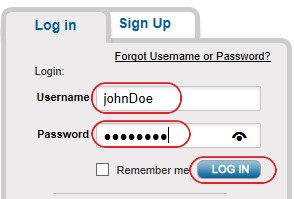
- Click on My Profile to “enter your individual id”

- Provide the *Individual ID in the 10-digit format 0001234567 (including leading zeros) and click on UPDATE
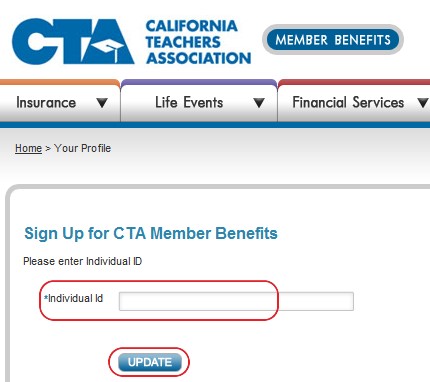
- To check user authentication, return to the home page by click on the CTA logo and select Designate Beneficiaries
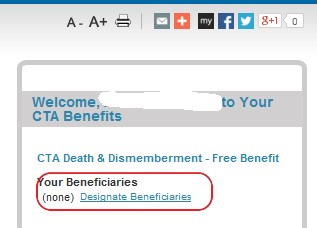
- The following screen will be displayed allowing the user to update beneficiaries
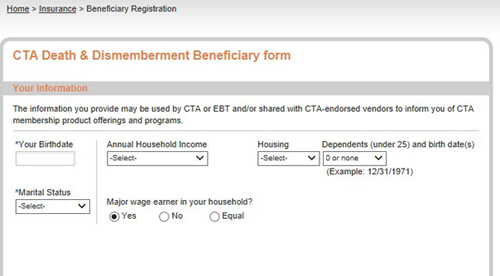
- If not, please call CTA Member Benefits Department at (650) 552-5200